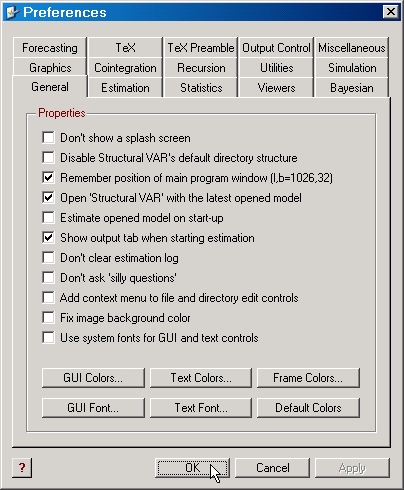To change the default behavior of SVAR you click on the Tools menu in the main program window and select "Preferences", press "Ctrl+F", or click on the "Preferences" button on the toolbar. A new window pops up with 15 tabs, where the "General" tab is displayed on top.
|
Figure: The General tab on the Preferences dialog. |